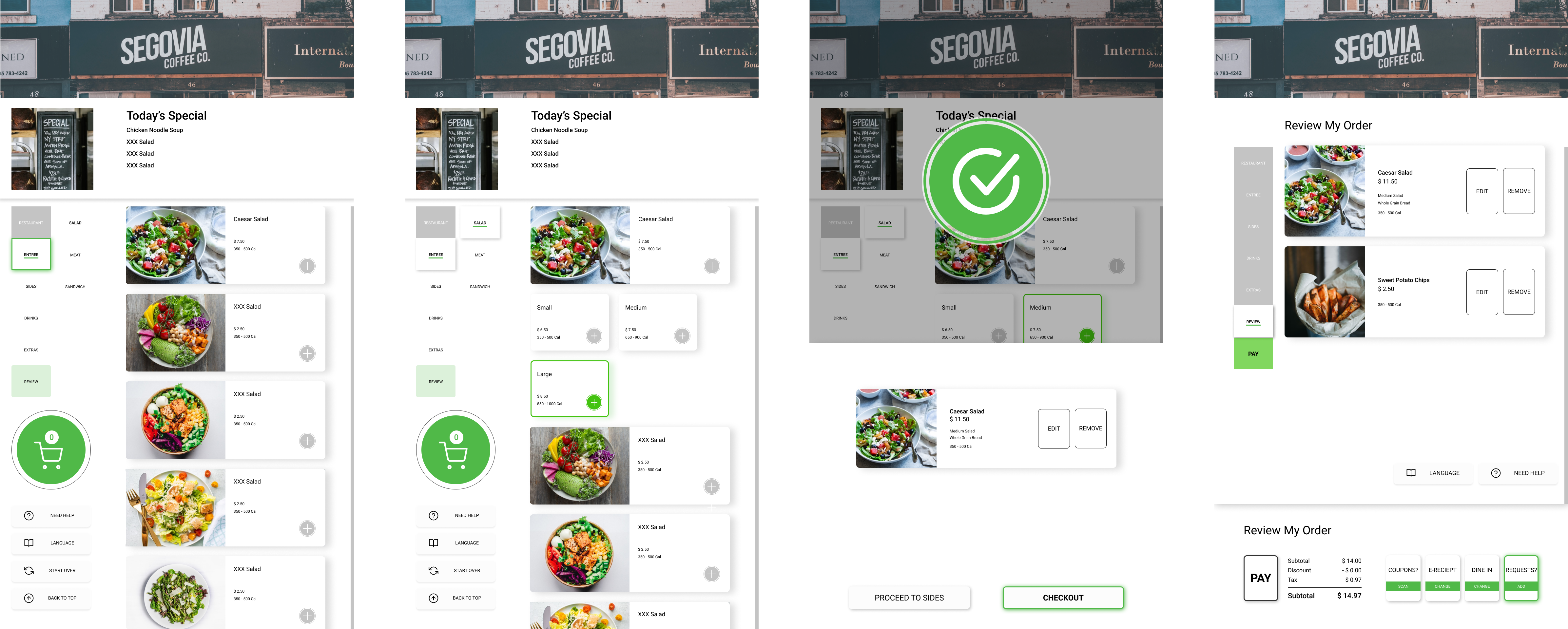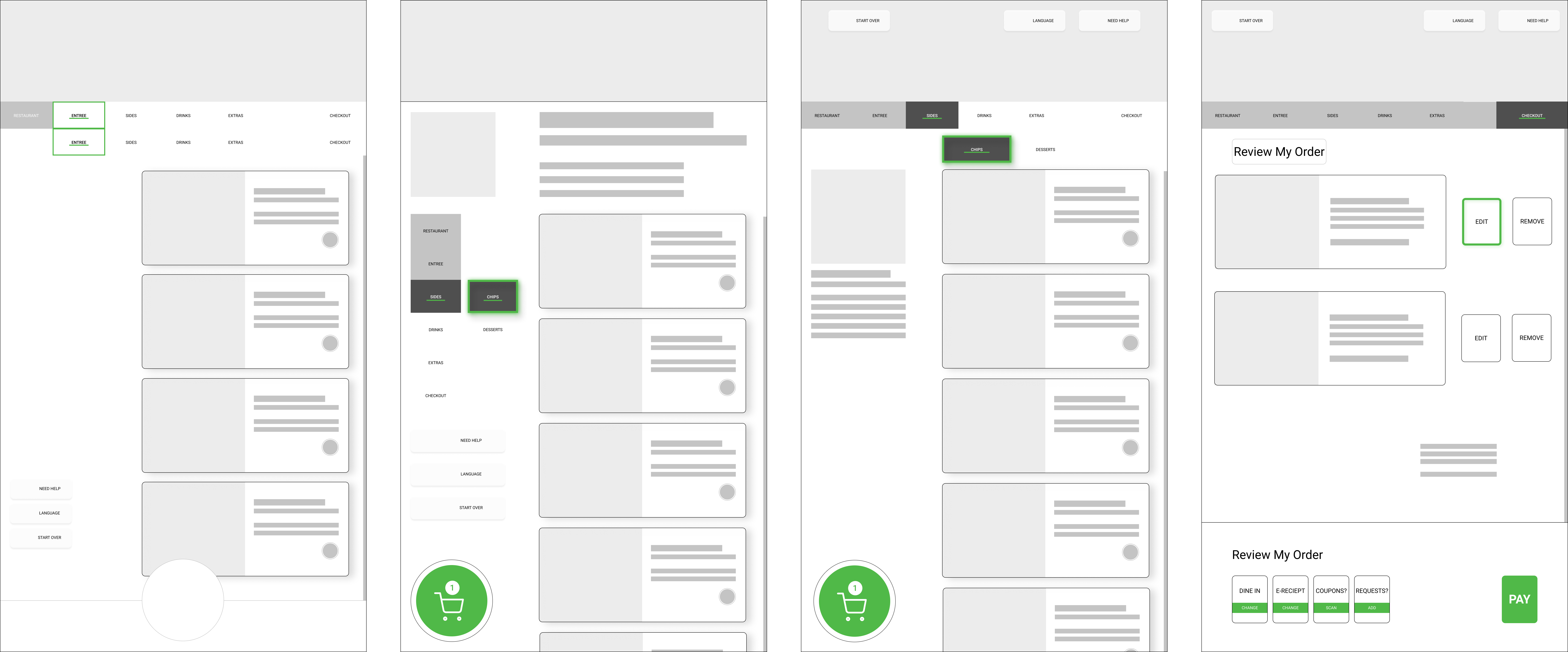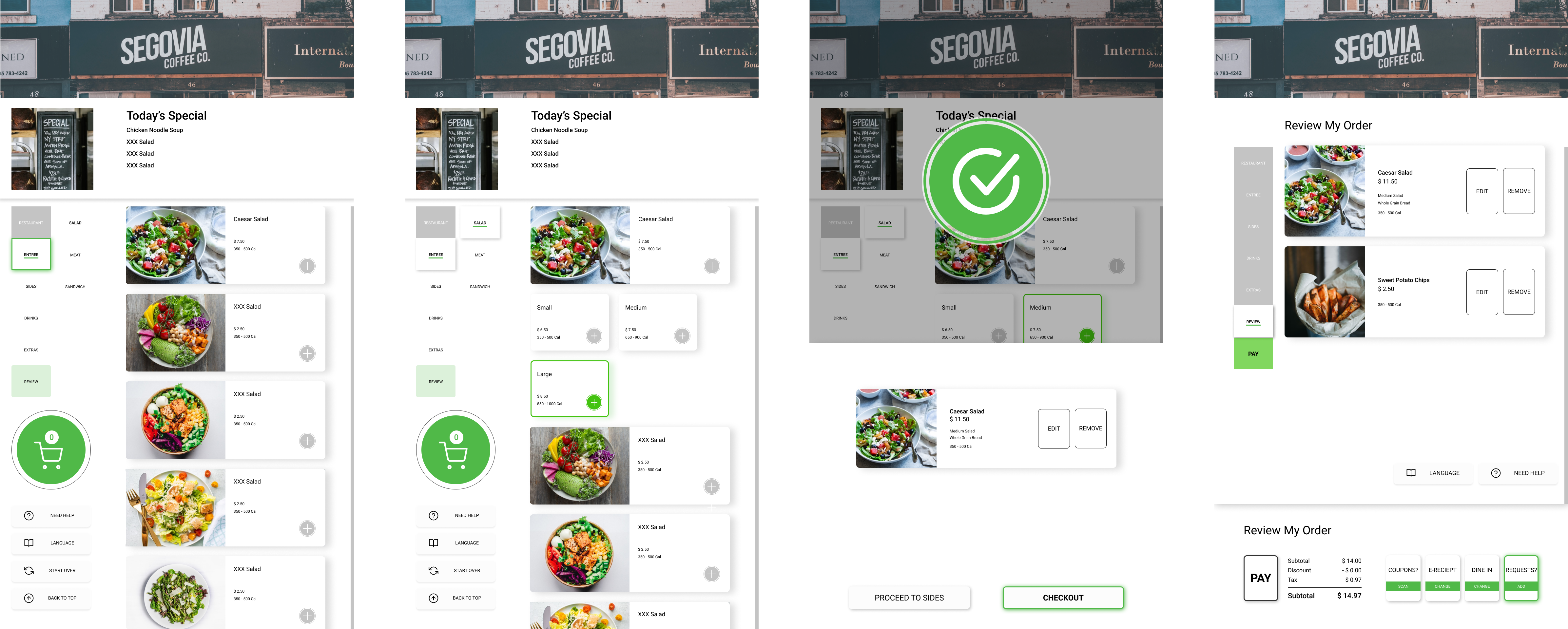With a clearly defined problem, the target users, their needs and pain points, we brainstormed potential features that would help address the problems. While we valued creativity, we also wanted to ground ourselves to the feasibility of the solutions and our ideas are not only for wheelchair users, but for all users to enjoy.
Since we have decided to focus on improving existing system to work better with external accessibility components, we generated three design concepts varied in focus that could help encourage people with physical disability to use the self-ordering kiosk and enjoy the experience. We then sketched each idea and delivered them to experts for feedback.
Universal Focus
The ordering process will have preset tooltips available to help users in general to proceed, including pop-up information about how to access uNav keypad and other available accessibility features.
Likes
Useful in general
Easy to use
Dislikes
Limited help on accessibility
Complicated interface
FINAL DESIGN CONCEPT
From the feedback we got from two rounds of experts feedback sessions, we got many valuable insights about assistive technology and reconsidered about these concepts. Eventually, we were able to generate some feature specific design implications and narrow down the concept scope to the uNav Compatibiliy Mode.
Our solution provides two sets of user interface with one with tab indexing system that can operate efficiently with directional buttons from external keypad. It would significantly shorten the time it took to order for wheelchair users with accessibility keypad.
WIREFRAME
We started out visual design by creating a set of low-fi mockups. The mockups contain the major functions of the ordering process. Considering the limited visual area for wheelchair users, the top 1/3 of the screen is left for image banner and trivial information. Then, we delievered the design to our stakeholers for feedback, and make sure the visual design structure can fulfill their needs.
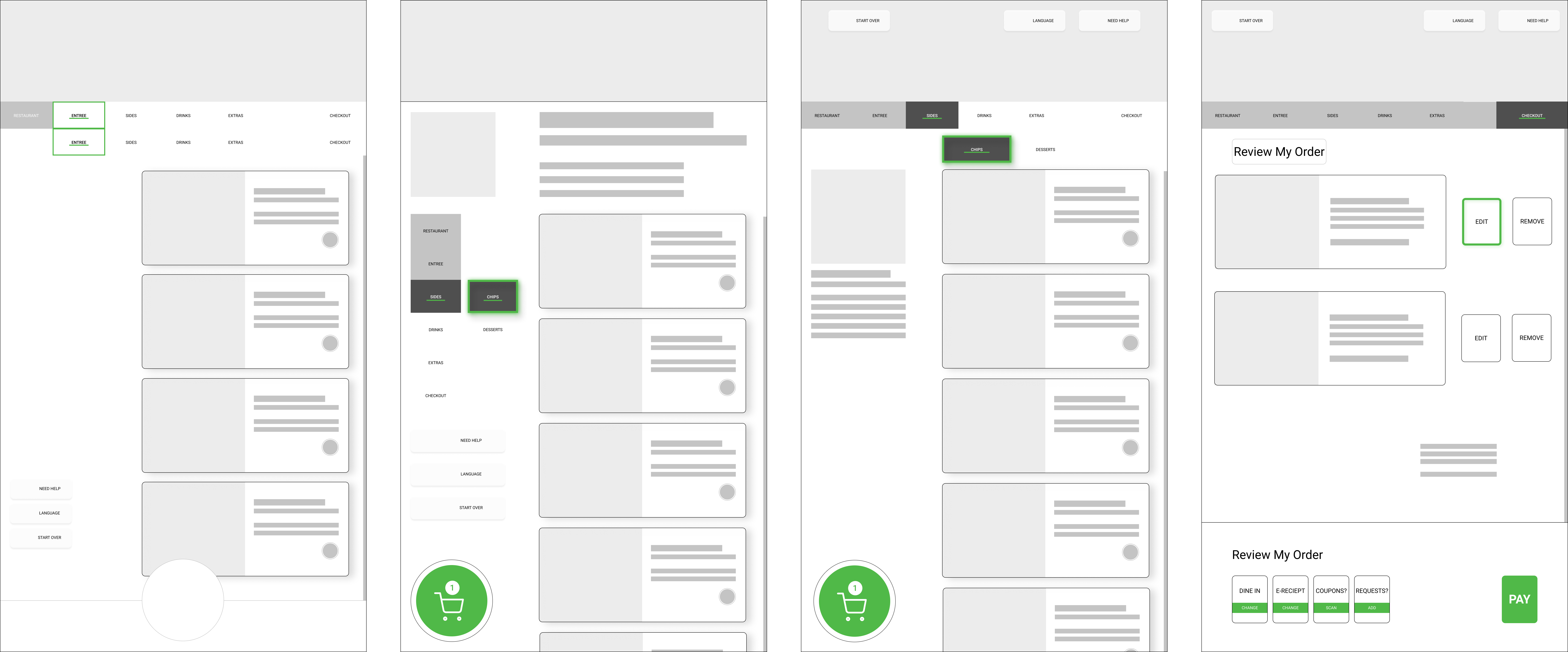
The stakeholder feedback session gave us feedback on some major visual layout suggestions and how the interface should better integrate with the kiosk model in real life. And stakeholder believed that the side navigation bar provided a faster path for users to move between ordering steps without the need to click many times. They also gave out some suggestions and ideas on visual elements and layout for our final prototype.
FINAL PROTOTYPE
The final clickable prototype had the tab indexing system that is easy to use and learn and we made sure that users can reach any selections on the screen within certain number of clicks. At the same time, all the selections are group by either horizontal or vertical visual grid.